What is and why Cygwin,
Cygwin is a set of powerful tools to assist developers in migrating applications from UNIX/Linux to the Microsoft Windows platform. Cygwin delivers the open source standard Red Hat GNU gcc compiler and gdb debugger on Windows.
With Cygwin, administrators can login remotely to any PC, fix problems within a Posix/Linux/UNIX shell on any Windows machine, and run shell command scripts.
Installation
For this tutorial, I will use Red Hat Cygwin and install it on Windows XP SP3.
Red Hat Cygwin is supported on Windows 2000, XP, 2003 Server, Vista, 2008 Server, 7, and 2008 Server R2. Cygwin is a 32 bit platform that will operate on both 32 and 64 bit Windows installations.
1) Download the installer
ftp://ftp.ges.redhat.com/private/releng/cygwin-1.8/rhsetup.exe
2) run the setup file (rhsetup.exe)
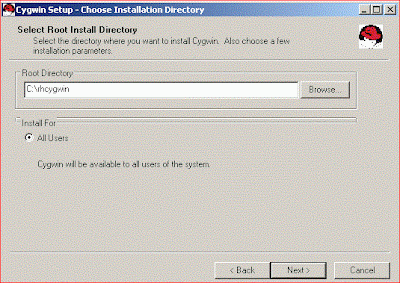
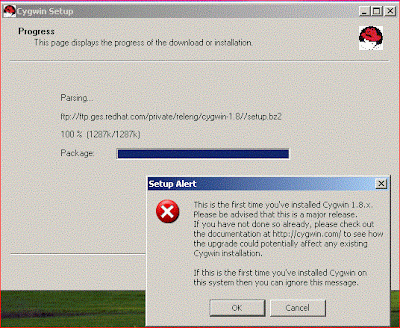


Similar to installing package in Linux, dependencies are resolved.
This shall give you enough time for a coffee break.
There it is, installation complete.
3) Using cygwin
There are many tools or application you can use, what I want to show is how to bring x application on Linux to your windows desktop.
You will find the cygwin terminal shortcut on the desktop, depending on what application you chose earlier, the linux program are ready to use e.g ssh
We first run the X Win Server, find it in the Windows start menu.
Showing is the xclock.
A connection using ssh -X to a Linux host.
Its gedit, lets write something and save.
You may call other GUI program as well.
That are some of what cygwin can do.





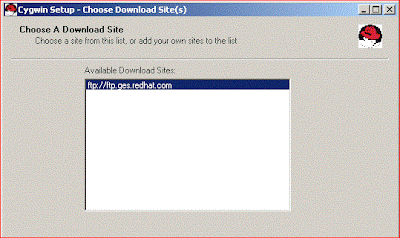




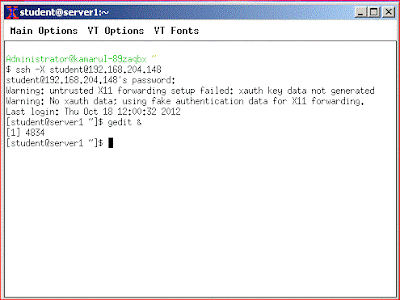
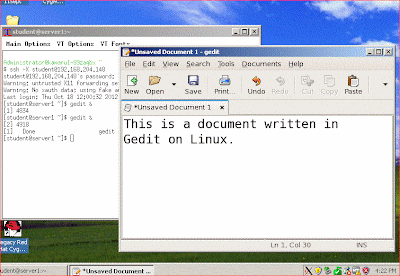
What was the total download size for default install? or did you add X11 packages?
ReplyDeleteI check on the folder size, it is 1.33GB.
ReplyDeleteActually I left as default during the installation.
Kamarul, that is big.
ReplyDeleteI cant continue installation as it keeps hanging while downloading pixman-0.26.2-1-src.tar.bz2
May be connection full on the server will try again another time.
Default install provided download of 391MB.
ReplyDeleteOnly thing, no GUI as Gnome, KDE, X11 is not default. But almost 1 GB, better to just mount windows disk to Linux.
Well everybody, it depends on your selection and network speed, mine is high speed internet connection.
ReplyDeleteTboxmy, I still remember when doing RnD at IBM, we requested 2 SLES on PSeries (Lpar). We didn't have direct access to the physical server. What they allowed is ssh to the Linux server and I needed that time to run a Bacula backup program (GUI). We were offered only WinXP desktop at their premise and no external device was allowed into their network.
That is how cygwin can help you.