In this tutorial, I will explain and show how to install and configure bacula-5.0.3 backup software based on the following setup:
Environment:
1) SuSE Linux Enterprise Server 11 for IBM PPC (LPAR)
You may find many or most of documentations on bacula are for intel x86/64.
2) Bacula version bacula-5.0.3 as per this writing, this is not the enterprise version with support available.
3) IBM TS3200 tape library with two drives inside and 45 slots
4) 2 LT04 tapes, 500GB each
Prior
to installing bacula, I have to check and make sure the Operating
system and backup devices are in place and work accordingly. I will not
explain how to connect the tape library to the server. Once the library
is on, slot in the tapes inside the slots and we are ready.
From here, anything including moving the tapes into different slot, erase etc are done via the shell (bash).
Installation:
Bacula Requirements:
Install the following packages from the SLES installer (DVD)
- c & c++ compiler
- mysql server (mysql)
- mysql development (mysql-devel)
- QT (graphical components)
1) Download the tarball package from http://www.bacula.org/en/?page=downloads
2) extract the package, tar zxvf bacula-5.0.3.tar.gz
3) cd to the bacula-5.0.3 directory, cd bacula-5.0.3
4) configure and install bacula
For latest version download go to Bacula latest
Compiling Bacula
./configure --sbindir=/usr/local/bacula/bin --sysconfdir=/usr/local/bacula/bin --with-pid-dir=/usr/local/bacula/bin/working --with-subsysdir=/usr/local/bacula/bin/working --enable-smartalloc --with-mysql --with-working-dir=/usr/local/bacula/ --with-dump-email=yourid@yourdomain.com --with-job-email=yourid@yourdomain.com --with-smtp-host=localhost --enable-bat --with-qwt=/usr/include/qwt --enable-bwx-console --enable-tray-monitor
make
make install
make install-autostart
the 'make install-autostart' will by default set bacula to auto start at runlevel 3 & 5
The installation destination is
/usr/local/bacula/
note:
I have encountered an error message during bacula startup, this is
because the program will write pid files in a directory call working
inside the bin directory, for that purpose create the directory.
mkdir -p /usr/local/bacula/bin/working
Testing the hardware (tape library and tape drive)
1) install the mtx package from SuSE add remove program/yast or yast2
note: mtx package is required by bacula scripts, later on you may find the usage.
2) check the device name in the suse hardware information via yast or yast2
Below are the device listing of my setup:
tape library is /dev/sg6
tape drive no. 1 is /dev/st1
tape drive no. 2 is /dev/st2
3) List the drives, slot and tapes inside the library, the following shows 2 tapes inserted into slot number 44 and 45 respectively.
mtx -f /dev/sg6 status
Output from mtx command
mtx: Request Sense: Long Report=yes
mtx: Request Sense: Valid Residual=no
mtx: Request Sense: Error Code=70 (Current)
mtx: Request Sense: Sense Key=Unit Attention
mtx: Request Sense: FileMark=no
mtx: Request Sense: EOM=no
mtx: Request Sense: ILI=no
mtx: Request Sense: Additional Sense Code = 29
mtx: Request Sense: Additional Sense Qualifier = 00
mtx: Request Sense: BPV=no
mtx: Request Sense: Error in CDB=no
mtx: Request Sense: SKSV=no
Mode sense (0x1A) for Page 0x1D failed
Storage Changer /dev/sg6:2 Drives, 45 Slots ( 0 Import/Export )
Data Transfer Element 0:
Data Transfer Element 1:
Storage Element 1:Empty
Storage Element 2:Empty
Storage Element 3:Empty
Storage Element 4:Empty
Storage Element 5:Empty
Storage Element 6:Empty
Storage Element 7:Empty
Storage Element 8:Empty
Storage Element 9:Empty
Storage Element 10:Empty
Storage Element 11:Empty
Storage Element 12:Empty
Storage Element 13:Empty
Storage Element 14:Empty
Storage Element 15:Empty
Storage Element 16:Empty
Storage Element 17:Empty
Storage Element 18:Empty
Storage Element 19:Empty
Storage Element 20:Empty
Storage Element 21:Empty
Storage Element 22:Empty
Storage Element 23:Empty
Storage Element 24:Empty
Storage Element 25:Empty
Storage Element 26:Empty
Storage Element 27:Empty
Storage Element 28:Empty
Storage Element 29:Empty
Storage Element 30:Empty
Storage Element 31:Empty
Storage Element 32:Empty
Storage Element 33:Empty
Storage Element 34:Empty
Storage Element 35:Empty
Storage Element 36:Empty
Storage Element 37:Empty
Storage Element 38:Empty
Storage Element 39:Empty
Storage Element 40:Empty
Storage Element 41:Empty
Storage Element 42:Empty
Storage Element 43:Empty
Storage Element 44: 910ACYL4
Storage Element 45: 911ACYL4
Bacula Components
1.Director daemon
This daemon co-ordinate all working of backup,and through its configuration file we can specify all these things.
2.File daemon
This daemon works in all clients from that client we are backup data. Director daemon connect to this daemon after authentication and backup the files from this client.
3.Storage daemon
This daemon is for store the backup data from client in to hard disk of backup server,usually this daemon and director daemon works in the same backup server. director works as intermediate between the file daemon and storage daemon.
4.Console daemon
This is a terminal to control all works.This console connect to director daemon and using its commands we can define all things related with backup .
5.Catalog Database
The database used here is for store all information related to the backup, including the file indexing.Commonly used database for bacula is Mysql.
This figure shows how the different bacula daemon configuration files were linked together.
1.Director daemon
This daemon co-ordinate all working of backup,and through its configuration file we can specify all these things.
2.File daemon
This daemon works in all clients from that client we are backup data. Director daemon connect to this daemon after authentication and backup the files from this client.
3.Storage daemon
This daemon is for store the backup data from client in to hard disk of backup server,usually this daemon and director daemon works in the same backup server. director works as intermediate between the file daemon and storage daemon.
4.Console daemon
This is a terminal to control all works.This console connect to director daemon and using its commands we can define all things related with backup .
5.Catalog Database
The database used here is for store all information related to the backup, including the file indexing.Commonly used database for bacula is Mysql.
This figure shows how the different bacula daemon configuration files were linked together.
Source: http://www.bacula.org/5.2.x-manuals/en/main/main/img7.png
Modify bacula config files
Before
we can start the bacula service and use the scripts in the bin
directory, we must first configure the configuration files. There are
three files involved:
1. bacula-sd.conf (storage daemon, only configured on the bacula server)
2. bacula-dir.conf (director daemon, only configured on the bacula server)
3. bacula-console.conf (console configuration file, you will use console to manage backup activities, alternatively use BAT Gui)
4. bacula-fd.conf (file daemon, configured on the host you want to backup)
The bacula-sd.conf is where you configure the backup devices to be used, this include the library and drives.
Below are the configuration I have made to my bacula-sd.conf
#startStorage {Name = p770vlpar3-sd # name of this storage daemonSDPort = 9103 # Director's portWorkingDirectory = "/usr/local/bacula/"Pid Directory = "/usr/local/bacula/bin/working"Maximum Concurrent Jobs = 20}# List Directors who are permitted to contact Storage daemonDirector {Name = p770vlpar3-dirPassword = "oscc123"}# Restricted Director, used by tray-monitor to get the# status of the storage daemonDirector {Name = p770vlpar3-monPassword = "oscc123"Monitor = yes}# An autochanger device with two drivesAutochanger {Name = ibmts3200Device = Drive1,Drive2Changer Device = /dev/sg6Changer Command = "/usr/local/bacula/bin/mtx-changer %c %o %S %a %d"}Device {Name = Drive1Drive Index = 0Media Type = LTO-2Archive Device = /dev/st1AutomaticMount = yes;AlwaysOpen = yes;RemovableMedia = yes;RandomAccess = yes;AutoChanger = yes;RequiresMount = yes#Maximum Volume Size=6G #uncomment this if you want to set limit of 6GB for a tape/volume.}Device {Name = Drive2Drive Index = 1Media Type = LTO-2Archive Device = /dev/st2AutomaticMount = yes;AlwaysOpen = yes;RemovableMedia = yes;RandomAccess = yes;AutoChanger = yes;RequiresMount = Yes#Maximum Volume Size=6G}# Send all messages to the Director,# mount messages also are sent to the email addressMessages {Name = Standarddirector = p770vlpar3-dir = all}#End
Once done with modification of the bacula-sd.conf, save it and exit from editor.
Start bacula.
This will start all three daemons ( bacula-dir,bacula-sd and bacula-fd)
cd /usr/local/bacula/bin
./bacula start
Create mysql database for bacula
1) start mysql if not started, service mysql start
2) in the bacula bin directory, grant privilege to root user,
./grant_mysql_privileges -u root -p
3) create the database
./create_mysql_database -u root -p
./make_mysql_tables -u root -p
Now lets play with the tape library
Count how many slots in library without detail
cd /usr/local/bacula/bin
./mtx-changer /dev/sg6 slots
Load and unload tape to and from the drives:
Load tape from slot 44 to tape drive no. 1
./mtx-changer /dev/sg6 load 44 /dev/st0 0
Load tape from slot 45 to tape drive no. 2
./mtx-changer /dev/sg6 load 45 /dev/st1 1
Now, check the location of the tapes inside the library
mtx -f /dev/sg6 status
mtx: Request Sense: Long Report=yes
mtx: Request Sense: Valid Residual=no
mtx: Request Sense: Error Code=70 (Current)
mtx: Request Sense: Sense Key=Unit Attention
mtx: Request Sense: FileMark=no
mtx: Request Sense: EOM=no
mtx: Request Sense: ILI=no
mtx: Request Sense: Additional Sense Code = 29
mtx: Request Sense: Additional Sense Qualifier = 00
mtx: Request Sense: BPV=no
mtx: Request Sense: Error in CDB=no
mtx: Request Sense: SKSV=no
Mode sense (0x1A) for Page 0x1D failed
Storage Changer /dev/sg6:2 Drives, 45 Slots ( 0 Import/Export )
Data Transfer Element 0:Full (Storage Element 1 Loaded):VolumeTag = 911ACYL4
Data Transfer Element 1:Full (Storage Element 1 Loaded):VolumeTag = 910ACYL4
Storage Element 1:Empty
Storage Element 2:Empty
Storage Element 3:Empty
Storage Element 4:Empty
Storage Element 5:Empty
Storage Element 6:Empty
Storage Element 7:Empty
Storage Element 8:Empty
Storage Element 9:Empty
Storage Element 10:Empty
Storage Element 11:Empty
Storage Element 12:Empty
Storage Element 13:Empty
Storage Element 14:Empty
Storage Element 15:Empty
Storage Element 16:Empty
Storage Element 17:Empty
Storage Element 18:Empty
Storage Element 19:Empty
Storage Element 20:Empty
Storage Element 21:Empty
Storage Element 22:Empty
Storage Element 23:Empty
Storage Element 24:Empty
Storage Element 25:Empty
Storage Element 26:Empty
Storage Element 27:Empty
Storage Element 28:Empty
Storage Element 29:Empty
Storage Element 30:Empty
Storage Element 31:Empty
Storage Element 32:Empty
Storage Element 33:Empty
Storage Element 34:Empty
Storage Element 35:Empty
Storage Element 36:Empty
Storage Element 37:Empty
Storage Element 38:Empty
Storage Element 39:Empty
Storage Element 40:Empty
Storage Element 41:Empty
Storage Element 42:Empty
Storage Element 43:Empty
Storage Element 44:Empty
Storage Element 45:Empty
Note: From the above listing there are two things you have to indentify
DTE
Data Transfer Element 0:Full (Storage Element 1 Loaded):VolumeTag = 911ACYL4
Data Transfer Element 1:Full (Storage Element 1 Loaded):VolumeTag = 910ACYL4
1) Data Transfer Element 0 is the first drive, having volume/tape with barcode number 911ACYL4
2) Data Transfer Element 1 is the second drive, having volume/tape with barcode number 910ACYL4
SE
Storage Element 1:Empty
Storage Element 2:Empty
Storage element is the slot
Unload the tapes from the drive and return them to the slot
unload back tape from drive no.1 to slot no. 44
./mtx-changer /dev/sg6 unload 44 /dev/st0 0
unload back tape from drive no.2 to slot no. 45
./mtx-changer /dev/sg6 unload 45 /dev/st1 1
mtx -f /dev/sg6 status
Ok, that's how bacula manage the library.
Now lets move to bacula-dir.conf
I have made modification to the files with below configuration:
# Default Bacula Director Configuration file
Director {
Name = p770vlpar3-dir #p770vlpar3 is the server running bacula
DIRport = 9101
QueryFile = "/usr/local/bacula/bin/query.sql"
WorkingDirectory = "/usr/local/bacula/"
PidDirectory = "/usr/local/bacula/bin/working"
Maximum Concurrent Jobs = 10
Password = "oscc123"
Messages = Daemon
}
# In this configuration, I have set few jobs including the bacula server itself, two other servers (system x and PSeries) are also defined below.
# Each backup job must have also a restore job.
# Pool is a group of tapes/volumes, grouped together with a pool name. In case you have large data to be backup, several tapes are needed. After first tape is full the second tape in the pool will be used automatically.
# START JOB FOR LOCALHOST
Job { #job for localhost
Name = "p770vlpar3-fd-Job"
Type = Backup
Level = Full
Client = p770vlpar3-fd #localhost
FileSet = "Oracle Full Set"
Schedule = "WeeklyCycle"
Storage = ibmts3200
Messages = Standard
Pool = oracle
Priority = 1
Write Bootstrap = "/usr/local/bacula/bin/working/p770vlpar3-fd.bsr"
}
Job {
Name = "p770vlpar3-fd-Restore"
Type = Restore
Level = Full
Client=p770vlpar3-fd
FileSet="Oracle Full Set"
Storage = ibmts3200
Pool = oracle
Messages = Standard
Where = /tmp/bacula-restores
Bootstrap = "/usr/local/bacula/bin/working/p770vlpar3-fd.bsr"
}
# END JOB FOR LOCALHOST
# START JOB FOR SYSTEM X
Job {
Name = "systemx2-Job"
Type = Backup
Level = Full
Client = systemx2
FileSet = "systemx2 Full Set"
Schedule = "WeeklyCycle"
Storage = ibmts3200
Messages = Standard
Pool = oracle
Priority = 2
Write Bootstrap = "/usr/local/bacula/bin/working/systemx2.bsr"
}
Job {
Name = "systemx2-Restore"
Type = Restore
Level = Full
Client= systemx2
FileSet="systemx2 Full Set"
Storage = ibmts3200
Pool = oracle
Messages = Standard
Where = /tmp/bacula-restores
Bootstrap = "/usr/local/bacula/bin/working/systemx2.bsr"
}
# END JOB FOR SYSTEM X
# START JOB FOR PSERIES
Job {
Name = "pseries-Job"
Type = Backup
Level = Full
Client = pseries
FileSet = "pseries Full Set"
Schedule = "WeeklyCycle"
Storage = ibmts3200
Messages = Standard
Pool = oracle
Priority = 2
Write Bootstrap = "/usr/local/bacula/bin/working/pseries.bsr"
}
Job {
Name = "pseries-Restore"
Type = Restore
Level = Full
Client= pseries
FileSet="pseries Full Set"
Storage = ibmts3200
Pool = oracle
Messages = Standard
Where = /tmp/bacula-restores
Bootstrap = "/usr/local/bacula/bin/working/pseries.bsr"
}
# END JOB FOR PSERIES
# this is the target folder to be backup with compression level set to GZIP
# List of files to be backed up on localhost
FileSet {
Name = "Oracle Full Set"
Include {
Options {
signature = MD5
compression = GZIP
}
File = /tmp
}
}
# List of files to be backed up for systemx2
# For this client, the / will be backup, exclude /media , /.journal and /.fsck
FileSet {
Name = "systemx2 Full Set"
Include {
Options {
signature = MD5
compression = GZIP
}
File = /
}
Exclude {
File = /media
File = /.journal
File = /.fsck
}
}
# List of files to be backed up for pseries
FileSet {
Name = "pseries Full Set"
Include {
Options {
signature = MD5
compression = GZIP
}
File = /
}
Exclude {
File = /media
File = /.journal
File = /.fsck
}
}
# When to do the backups, full backup on first sunday of the month,
# differential (i.e. incremental since full) every other sunday,
# and incremental backups other days
Schedule {
Name = "WeeklyCycle"
Run = Full 1st sun at 23:05
Run = Differential 2nd-5th sun at 23:05
Run = Incremental mon-sat at 23:05
}
# This schedule does the catalog. It starts after the WeeklyCycle
Schedule {
Name = "WeeklyCycleAfterBackup"
Run = Full sun-sat at 23:10
}
# This is the backup of the catalog
FileSet {
Name = "Catalog"
Include {
Options {
signature = MD5
}
File = "/usr/local/bacula//bacula.sql"
}
}
# CLIENT Definition, this reflect what you have configured above. IP address of the client is set here.
# localhost
Client {
Name = p770vlpar3-fd
Address = p770vlpar3
FDPort = 9102
Catalog = MyCatalog
Password = "oscc123" # password for FileDaemon
File Retention = 30 days # 30 days
Job Retention = 6 months # six months
AutoPrune = yes # Prune expired Jobs/Files
}
# systemx2
Client {
Name = systemx2
Address = 172.23.136.38
FDPort = 9102
Catalog = MyCatalog
Password = "oscc123" # password for FileDaemon
File Retention = 30 days # 30 days
Job Retention = 6 months # six months
AutoPrune = yes # Prune expired Jobs/Files
}
# pseries
Client {
Name = pseries
Address = 172.23.136.53
FDPort = 9102
Catalog = MyCatalog
Password = "oscc123" # password for FileDaemon
File Retention = 30 days # 30 days
Job Retention = 6 months # six months
AutoPrune = yes # Prune expired Jobs/Files
}
# Definition of tape storage device
Storage {
Name = ibmts3200
Address = p770vlpar3
SDPort = 9103
Password = "oscc123"
Device = ibmts3200
Media Type = LTO-2
Autochanger = yes
}
# Generic catalog service
Catalog {
Name = MyCatalog
# Uncomment the following line if you want the dbi driver
# dbdriver = "dbi:mysql"; dbaddress = 127.0.0.1; dbport =
dbname = "bacula"; dbuser = "bacula"; dbpassword = ""
}
# Reasonable message delivery -- send most everything to email address
# and to the console
Messages {
Name = Standard
mailcommand = "/usr/local/bacula/bin/bsmtp -h localhost -f \"\(Bacula\) \<%r\>\" -s \"Bacula: %t %e of %c %l\" %r"
operatorcommand = "/usr/local/bacula/bin/bsmtp -h localhost -f \"\(Bacula\) \<%r\>\" -s \"Bacula: Intervention needed for %j\" %r"
mail = root@localhost = all, !skipped
operator = root@localhost = mount
console = all, !skipped, !saved
append = "/usr/local/bacula//log" = all, !skipped
catalog = all
}
# Message delivery for daemon messages (no job).
Messages {
Name = Daemon
mailcommand = "/usr/local/bacula/bin/bsmtp -h localhost -f \"\(Bacula\) \<%r\>\" -s \"Bacula daemon message\" %r"
mail = root@localhost = all, !skipped
console = all, !skipped, !saved
append = "/usr/local/bacula//log" = all, !skipped
}
# Oracle pool for testing, define a pool here
Pool {
Name = oracle
Pool Type = Backup
Recycle = yes # Bacula can automatically recycle Volumes
AutoPrune = yes # Prune expired volumes
Volume Retention = 365 days # one year
}
# File Pool definition
#Pool {
# Name = File
# Pool Type = Backup
# Recycle = yes # Bacula can automatically recycle Volumes
# AutoPrune = yes # Prune expired volumes
# Volume Retention = 365 days # one year
# Maximum Volume Bytes = 50G # Limit Volume size to something reasonable
# Maximum Volumes = 100 # Limit number of Volumes in Pool
#}
# Scratch pool definition
#Pool {
# Name = Scratch
# Pool Type = Backup
#}
#
# Restricted console used by tray-monitor to get the status of the director
# Define a password for bacula console here, you opt to use the text based console or BAT GUI
Console {
Name = p770vlpar3-mon
Password = "oscc123"
CommandACL = status, .status
}
#Done
save and exit.
restart bacula.
/usr/local/bacula/bin/bacula stop
/usr/local/bacula/bin/bacula start
Look for error message on the console, you may have typo in the configuration files.
We have done with the server configuration and now lets move to client installation and configuration.
Console configuration
You
use bacula console to administer backup activities, this also include
the initial configuration such as tape labeling, list client etc. You
will specify password to connect to the bacula director as previous.
Modify bacula-console.conf as below:
#
# Bacula User Agent (or Console) Configuration File
#
Director {
Name = p770vlpar3-dir
DIRport = 9101
address = p770vlpar3
Password = "oscc123"
}
#End
Client Installation and configuration
Using the same package as for the bacula server with the following:
In the bacula source directory, on the client (Unix/Linux).
./configure --sbindir=/usr/local/bacula/bin --sysconfdir=/usr/local/bacula/bin --with-pid-dir=/usr/local/bacula/bin/working --with-subsysdir=/usr/local/bacula/bin/working --with-working-dir=/usr/local/bacula/ --enable-client-only
make
make install
make install-autostart
Modify the bacula-fd.conf on the client as below:
#
# Default Bacula File Daemon Configuration file
#
# For Bacula release 5.0.3 (04 August 2010) -- suse 11
#
# There is not much to change here except perhaps the
# File daemon Name to
#
#
# List Directors who are permitted to contact this File daemon
#
Director {
Name = p770vlpar3-dir
Password = "oscc123"
}
#
# Restricted Director, used by tray-monitor to get the
# status of the file daemon
#
Director {
Name = p770vlpar3-mon
Password = "oscc123"
Monitor = yes
}
#
# "Global" File daemon configuration specifications
#
FileDaemon { # this is me
Name = p770vlpar3-fd
FDport = 9102 # where we listen for the director
WorkingDirectory = /usr/local/bacula/
Pid Directory = /usr/local/bacula/bin/working
Maximum Concurrent Jobs = 20
}
# Send all messages except skipped files back to Director
Messages {
Name = Standard
director = p770vlpar3-dir = all, !skipped, !restored
}
#Done
Save and exit from the file.
service bacula-fd restart
or
/usr/local/bacula/bin/bacula-fd start
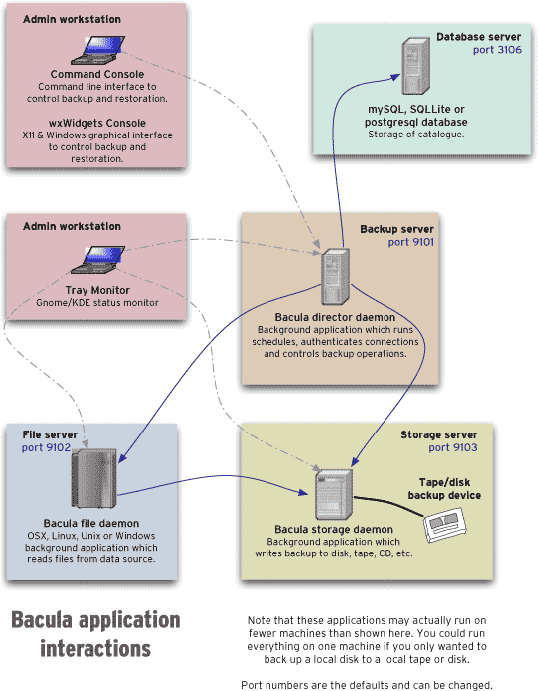
No comments:
Post a Comment